Ultimate Trim Sheet & Decal Pack contains:
- 12 Sci-Fi Trim Sheets (4k res) – 10 of them come fully textured as well not textured (texturing is consistent via all 10 trims, so they work well together).
- 460 decals (including normal map decals and info decals – 2k res)
- 11 ID Trim Sheet ID maps, so you can create your own textures in Quixel Mixer or Substance Painter, etc.
The best way to maximize your detailing is to use both trim sheets and decals. This pack contains both. Trim sheets and decals should be complements to each other, and they both serve their own purpose. Decals and trims can be used for texturing game assets.
Decals and Trim Sheets are FANTASTIC for adding tertiary details to your models. Here are some examples of Decals and Trims applied to models from our hard surface courses for Blender.
Authors recommend use DECALmachine for quick texturing with trim sheets and decals
How to add a texture to an object in Blender
For the quickest way to add a texture to an object in Blender, follow these steps:
- Select your object in the 3D viewport or Outliner
- In the properties panel, go to the material tab. (red circle, second from the bottom)
- In the surface section, click the yellow dot next to Base Color.
- Choose Image texture in the second row from the left or press I to add it through the shortcut while this menu is open.
- Click Open and browse for your image texture.
- Click Open image in the browser Window.
- To see the texture on the object, in the 3D viewport header far right, click material preview shading or rendered shading.
You can download Ultimate Trim Sheet & Decal Pack for Blender for free also by link below!
The material is provided for reference and informational purposes only. Support the author by purchasing a files from him!
Why do we use Telegram for files?