18
500 Alphas-Tileable Patterns vol.2 is a set of 500 Various 4k PNG Patterns.
You can bring more details to your work using these alphas. These alphas also works in any 3d software.
- All Patterns made procedurally ( not from images ) so don’t worry about closeup Quality.
Package Contains:
3 .rar files:
- 119 4k PNG Ancient Pattern
- 168 PNG 4k Floral Pattern
- 212 4k PNG Geometric Pattern
How to add a texture to an object in Blender
For the quickest way to add a texture to an object in Blender, follow these steps:
- Select your object in the 3D viewport or Outliner
- In the properties panel, go to the material tab. (red circle, second from the bottom)
- In the surface section, click the yellow dot next to Base Color.
- Choose Image texture in the second row from the left or press I to add it through the shortcut while this menu is open.
- Click Open and browse for your image texture.
- Click Open image in the browser Window.
- To see the texture on the object, in the 3D viewport header far right, click material preview shading or rendered shading.
You can download 500 Alphas-Tileable Patterns vol.2 for Blender for free also by link below!
The material is provided for reference and informational purposes only. Support the author by purchasing a files from him!
Why do we use Telegram for files?