DECALmachine v2.10.0 is a blender addon, which through mesh Decals, allows for surface detailing in a very non-committal, non-destructive, UV-less way. As such it represents an alternative approach to hard surface texturing.
In addition DECALmachine has deep Trim Sheet support, and supports Atlasing, as well as Baking to facilitate exporting to game engines like Unity, Unreal Engine etc.
Decals can be projected, sliced, created from grease pencil or edges. They can be material matched, and you can easily create your own.
Trims can be easily placed, cut, manipulated or removed – all directly in the 3D view.
This version works with Blender 4.0
Features:
- easily select Decals by parent object or by type
- automatic material matching, parenting, normal transfer
- two manual texture matching approaches
- automatically organize Decals in collections
- advanced Decal materials using emission, transparency and transmission
- unlimited decal libraries + flexible asset loader layout
- library visibility management and preset access from the 3d view
- create all four Decal types directly in blender, including batch creation of Info Decals from folders of images
- quickly adjust height, object or UV rotation, panel width and type, and much more using the convenient modal adjust tool
- enforce default settings scene-wide and change them quickly in the DECALmachine panel in the sidebar
- store Decal textures on disk or directly in the blend file
- place Decals on flat surfaces and project or shrinkwrap them on curved ones
- slice Decal panel strips “boolean-style”
- or create them from grease pencil strokes or edge selections
And…
- use Panel Decals to cut the underlying mesh
- benefit from parallax adding convincing depth to normal mapped Decals, even in realtime in Blender’s Eevee viewport
- retain sharp details at all scales, independent of texture resolution, via UV-less object based detailing
- take advantage of Decals being objects, by using modifiers like mirror and array
- join and split Decals completely non-destructively to stay organized
- hide Decal materials (incl. in Batch Ops and Hard Ops), textures and node groups to keep Blender clean
- 3 export approaches:
- create and use Decal Atlases to efficiently export to deferred rendering engines like Unity HDRP, Unreal Engine etc.
- utilize Trim Sheet detail to export anywhere, even forward rendering engines like Unity URP
- bake Decals to their parent object’s UV space (not recommended due to unresolved Blender issues)
- create Trim Sheets from existing texture sheets, or from Decal Atlases
- place trims or remove them – directly in the 3d view in edit mode
- cut trims into the mesh from oject mode using Trim decals
- change, rotate, move and scale trims at any time
- additional UV tools like Quad Unwrap, Box Unwrap, Mirror Trim and Stitch
- 109 Decals, 64 Trim Decals, 1 Trim Sheet and 2 Atlases included
- 7 example blend files to study
- best documentation in the business
You can download DECALmachine v2.10.0 addon for free by link below!
The material is provided for reference and informational purposes only. Support the author by purchasing a course from him!
Why do we use Telegram for files?