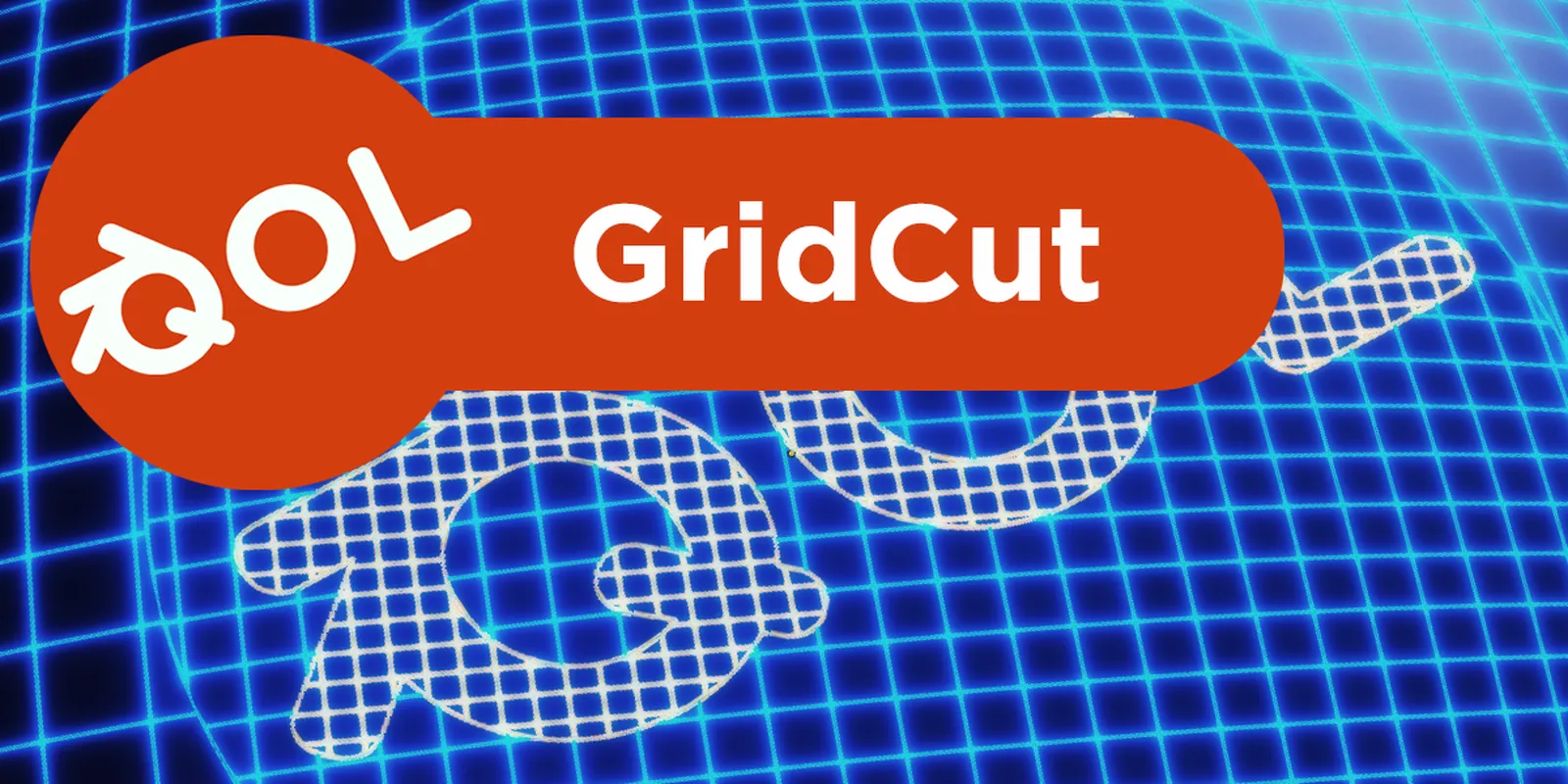The QOL GridCut v2.1.3 addon is an elegant one-click solution for mesh slicing the current active object.
A small Quality of Life addon for Blender. It uniformly and autimatically slices geometry in preparation for modifiers etc. This demo video is a quick explainer, more details available on the BlenderMarket shop.
Many modifiers require meshes to have a certain polygon density, and the subdivide modifier very often, for many reasons, doesn’t do the trick. Subdivide tends to cause gluts of tiny polygons, stretched polygons, and in the case of nGons, often bizarre tesselation. This is where GridCut comes in handy! It evenly distributes cuts regardless of topology in any or all axes.
To Use:
Simply select one object, then right-click select the QOL GridCut option from the bottom of the menu!
Refinement:
After applying the GridCut, there are plenty of options available for refining everything.
Versions and updates
2.1.3
— Now works from edit mode (on whole object, but can be triggered from edit mode)
VERSION FOR BLENDER 3.0 – 4.1
You can download QOL GridCut v2.1.3 addon for free by link below!
The material is provided for reference and informational purposes only. Support the author by purchasing a course from him!
Why do we use Telegram for files?