Welcome to Ragdoll for Blender v2024.04.15, first released in February of 2024 and with support for versions 3.4 up to 4.0.
Similar in its capabilities to the Maya version, Ragdoll for Blender enables you to load an asset in the newly-added menu and also easily generate a ragdoll simulation for it in just a few clicks. Compatible with Blender 3.4 to 4.0, the new plug-in was written in Python and, according to the developer, is more stable and more accurate than native Blender physics and runs around 30% faster. To help new users quickly familiarize themselves with the new tool, the creator also released a detailed guide explaining the nuances of Ragdoll for Blender:
Install
Ragdoll for Blender is a bridge between Ragdoll Core and Blender, and also ships as a platform independent Addon.
To install the addon, you do what you’d normally do for addons, via the “Install” button in Blender’s preferences.
- In Blender, go to
Edit > Preferences... - Go to the
Add-onspage - Click
Install..and selectRagdollBlender.zipyou downloaded above - Search for
Ragdoll - Enable the Addon
Install Unlimited License
- Install Ragdoll Core and Ragdoll Blender add-on. Also if you need help for this step, please read the installation help for Ragdoll on the download page: https://learn.ragdolldynamics.com/blender/download/
- Once installed:
- A. Make sure Blender is not running.
B. Extract our TurboActivate emulator located in crack dir.
The archive contains a single file named “TurboActivate.dll”.
C. Replace TurboActivate.dll by our version. It is located in 2 places: C:\Program Files\Ragdoll Dynamics\Core\\lib Where is the version number of the Ragdoll distribution you installed. - Ragdoll Core is activated in Unlimited mode with also all features available.
VERSION FOR BLENDER 3.4 – 4.0
You can download Ragdoll for Blender v2024.04.15 addon for free by link below!
The material is provided for reference and informational purposes only. Support the author by purchasing a course from him!
Why do we use Telegram for files?