Retopo Planes v1.0 without losing details or breaking a sweat!
Guide retopo using simple planes
- Automatically adjusted density of connected patterns
- Retopology based on source garment’s UVs
- Constant feedback from flexible GUI
- Built in snapping for precision
Manual density control
Additional control using edge crease & edge sharp
Keep details with subdivs & UVs
Ready for further sculpting and texturing
And more
- Select seams to seperate patterns using Edge Bevel Weight
- Relax lowpoly mesh
- Convert 3D garment to flat patterns
- Handles any shape of patterns also with darts
- Fit UVs to 1st tile
- Speed – source garment polycount doesn’t matter
Installation
Retopo Planes is a geometry nodes setup. To install it simply set folder containing RetopoPlanes.blend file as asset library. You’ll find all assets in the assets browser.
Don’t dorget to Apply Modifer:
Once you apply RetopoPlanes modifier all the helpers and patterns will be gone and you’re left with retopo mesh with transferred details. You can then retrieve subdivs with multires modifier or in Zbrush with reconstruct subdivs. Final mesh will have UVs same as source garment.
Full documentation and instructions “How to use it” you can find here.
Blender 4.0 – 4.1 compatible
You can download Retopo Planes v1.0 addon for free by link below!
The material is provided for reference and informational purposes only. Support the author by purchasing a course from him!
Why do we use Telegram for files?