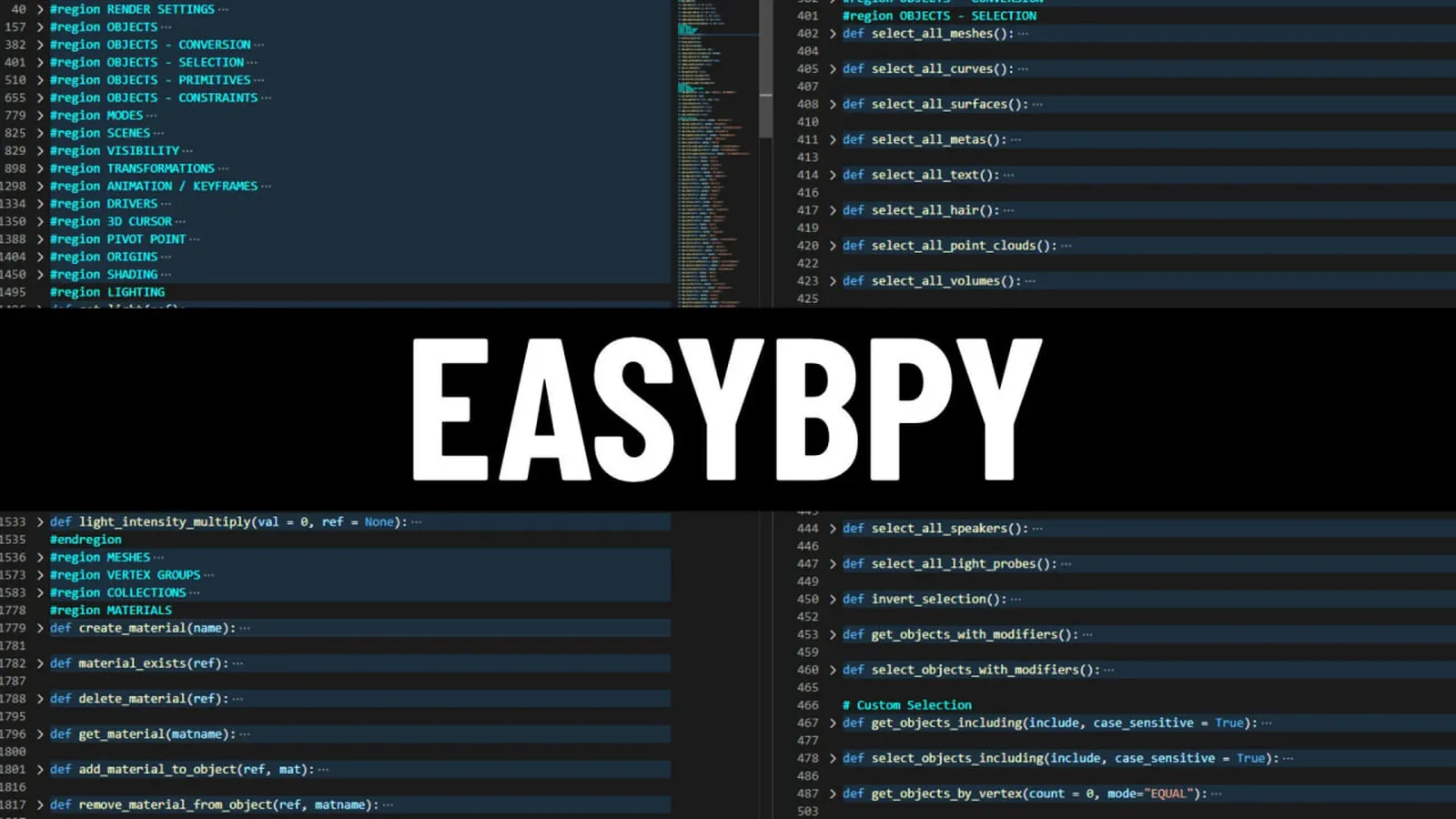EasyBPY v0.2.0 is a module to simplify the use of the Blender Python API.
The purpose of the EasyBPY module is to simplify the use of the Blender API by creating an extra layer of abstraction that is more human-readable, memorable and reduces the user’s exposure to complex code paths.
EasyBPY can be added to Blender by installing it into the (../scripts/modules) folder in the user preferences (AppData). The file can also be re-packaged with any other addon, so long as the developer respects the limitations of the GPL license.
For a visual introduction, please watch the announcement video.
You can either grab the file from here on GitHub, or alternatively on Gumroad.
Documentation (work-in-progress) is available on the Website Wiki.
Alternatively, the official web page will provide a nice breakdown of what’s possible.
For more information on the thought process behind EasyBPY, please read this blog post.
HOW TO INSTALL IT…
Place the easybpy.py module in the ‘modules’ folder of your Blender user preferences. On windows, this will be located in:
- C:\Users\USER\AppData\Roaming\Blender Foundation\Blender\{version}\scripts\modules
If any of the folders do not exist, create them! Blender will look for them when you start the program. Please watch the introduction video to see how this works.
from easybpy import * <- Use this line in the text editor or Python console to import the module.
If using EasyBPY in a separate addon, remember to package it inside your addon folder and point to it directly when importing the functions, to prevent conflicts with the user’s installed module:
from . easybpy import * <- Use this line if you are importing inside of a packaged addon.
You can download EasyBPY v0.2.0 addon for free by link below!
The material is provided for reference and informational purposes only. Support the author by purchasing a course from him!
Why do we use Telegram for files?