10 hours of narrated content about Efficient Environment Design for Blender, going through the whole process, from sketching out comps and ideas, to creating assets/texturing, mixing in scans, to building (and optimizing!) huge and detailed scenes in Blender, and wrapping it up at the end with Blender Real-Time Compositor (for post processing)
Chapters:
1. Intro
2. Comps
3. Examples
4. Basic Design Rules
5. Preparation
6. Addons
7. Lighting
8. Shortcuts
9. Creating Layout
10. Figuring out the next steps
11. Quixel Mixer
12. Creating Assets – The Wall
13. Creating Assets – The Factory
14. Creating Assets – First Tower
15. Creating Assets – Moar Towers
16A.SHOT1- Building the Scene
16B.Keeping your scene Optimized
17. SHOT1- Tweaking the Lighting
18. SHOT1 – Shrinkwrap
19. SHOT1 – Real Time Compositing
20. SHOT2 – Building the Scene
21. SHOT2 – Building the Scene 2
22. SHOT2 – Quick Grass
23. SHOT2 – Real TIme Compositing
24. SHOT2 – Cloths
25. SHOT2 – Tweaked
26. SHOT2 – Alt Mood
27. SHOT2 – Mixer
28. SHOT3
29. Closing Thoughts
The course is suited for intermediate Blender users, for smooth workflow req RTX 3000+ series 🙂
Software:
Blender 3.5+
You can download Efficient Environment Design for Blender course for free by link below!
- Author: Piotr Krynski
- Release: December, 2023
- Size: 1.6 GB
- Lessons: 30
- Duration: 10h 07m
- Quality: 1080p
- Language: English
- Subtitles: No
- Project files: No
The material is provided for reference and informational purposes only. Support the author by purchasing a course from him!
Why do we use Telegram for files?