Baketool v2.6 is the In-House solution developed by Cogumelo Softworks for Bake Rendering with Cycles. For those that work with Interactive Ambient, Arch Viz, and also Games. And need a Blender Baking Solution for your Assets, Full scenes, High Poly to Low Poly Normal Maps, and others. Bake Tool is just what you need.
What is the BakeTool?
BakeTool is an add-on for Blender that redesigns the way that Blender Bake works with a more coherent and easier workflow.
Do I Need It?
The way that Cycles and BI Bake workflow works today is too slow and complicated to handle large scenes and for daily usage. If you need to bake assets or scenes in an easier, faster, and safer way then BakeTool is just what you need.
Key Features:
- Cycles Denoise. Support in Combined Pass using the “Expert” mode.
- Non-Blocking Viewport Report: See the progress in the viewport with our custom interactive report system while you keep using Blender!
- PBR Bake! Bake standard PBR maps included channels not available in Blender’s bake system such as Metallic and ID Map.
- Anti-Aliasing: Super Sampling Anti-aliasing is now available for Bake!
- Multi Job & Multi-Pass: Configure many jobs and passes you want setting. Objects, devices, sizes, and samples, and bake it all once!
- Assets or Full Scenes: Just add the objects that you want to Bake to the List with the “Selected to List” button.
- Individual or Atlas Mode: You can bake objects as Individual Textures per pass or Join everything in a single Atlas per pass.
- Bake to Target: Do you want to Bake High to Low Poly models or just Bake to a single Object? Just use Bake to Target!
- [NEW] Auto Save Externally and Load in your Scene: Don’t mess up your texture library, totally safe internal and external save.
- Auto Config Image Format: Just select the format, and we change all parameters for you to give you the best File Size/Quality.
- Per pass Color Space and Automatic Color Correction: PBR and Normal maps have specific requirements about color space per engine. Now you can set up those per texture!
- Automatic UV Unwrap For Objects and Atlas: Also automatically create and unwrap non-overlapped uvs for your objects and your atlas. Speed up your workflow a lot!
You can download Baketool v2.6 addon for free by link below!
The material is provided for reference and informational purposes only. Support the author by purchasing a course from him!
Why do we use Telegram for files?