Auto-Building v1.2.2 is a powerful add-on that utilizes Blender’s Geometry Node to effortlessly create a wide range of building structures according to your preferences!
You don’t need to know Geometry Node to use this, everything is streamlined under an easy to use interface.
With this add-on, you can input various building elements such as doors, windows, panels, and more, which will be procedurally distributed across a simple mesh, resulting in a complex and detailed building.
It comes with a custom interface to make the creating process easy for you. You don’t need to know geometry node to use it! Simply drag and drop the collections of object you want to use and change the settings to get the result you want. The beauty of this add-on lies in the balance it offers between automation and manual control. While it streamlines the building creation process, it also allows you to retain some handmade modeling control. This way, you can fine-tune the look and achieve the exact aesthetic you desire. 🙂
The main idea of the tool workflow is that you will assign special materials to the faces you want to see turned into objects. And if this is object has a mesh with a boolean material applied to it, it will even create a hole in your facade. No more flat windows because you’re lazy to add a hole in your facade!
Sample Buildings:
The add-on comes with a blend file containing sample buildings. You to see what you can do or to use them in your own project! There are more than 50 of them.
They are also marked as Asset with their own thumbnail if you want to use them in your asset browser.
You can download Auto-Building v1.2.2 addon for Blender absolutly for free by link below!
The material is provided for reference and informational purposes only. Support the author by purchasing a course from him!
Why do we use Telegram for files?